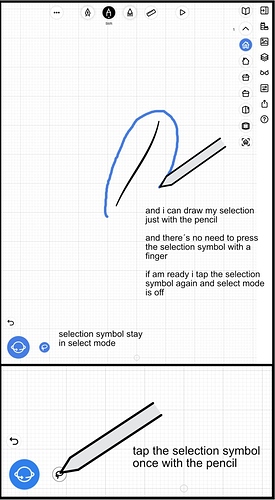Hi everybody
As a foreword.
My drawing process is to put my head in my left hand
or hold a cup of coffee in it, let my imagination flow
and draw with my right hand. So i dont like to be forced
to use both hands on the ipad.
I dont know why so many app designer force us users
to take both hands to use there app, i found this distracing
especially if you can do many things in the app with the apple
pencil and just one or two things not.
Here are my wishes. For making the use of umake
a little more comfortable.
Selection of many curves.
As i said in my foreword i like to do everthing ore most
things with the pencil. I dont like how the selection mode
works by now.
My idea is, let me tap the Selection symbol once
with the pencil and if i do so it should stay in selection
mode and let me draw my selection line then.
to make this possible a toogle/switch in the preferences
would be fine where we can choose in which way the
selection symbols works
as an example:
copy of objects work allready in this way in umake
Select Curves bei drawing a selection line around it
One selection stroke through/over the lines that i like
to select would be in many cases a much shorter way
maybe also as a toogle/switch in the umake preferences.
also as an example:
The concepts app let you choose between this two modes
Form regonition
Form regonition is very welcome, but it doesnt work so well,
very often it puts a quader in a circle, i think especally if i work
in a small scale.
So i would also like for Form regonition a toogle
in preferences where i can turn it on or off.
Of course it also would be nice if form regonition improve
Smoothing Lines
I also would like to have a control mechanism where
i can control how much lines are smoothed out if i draw
in pencil or sketch mode so that i also can draw some spikey
lines if i like do so.
Thank you, for taking note
Greetings
3dddpainter