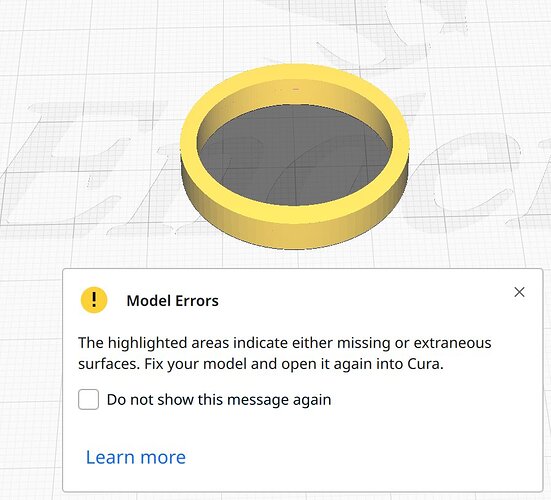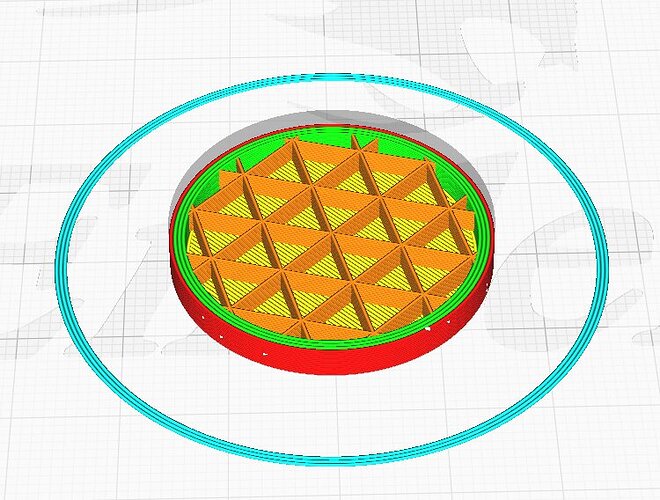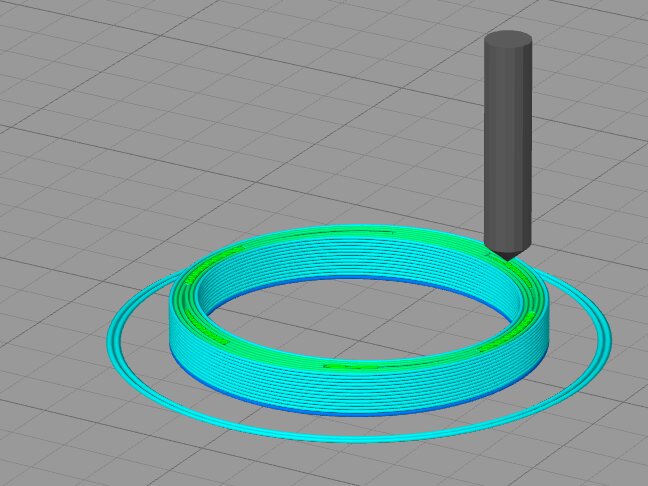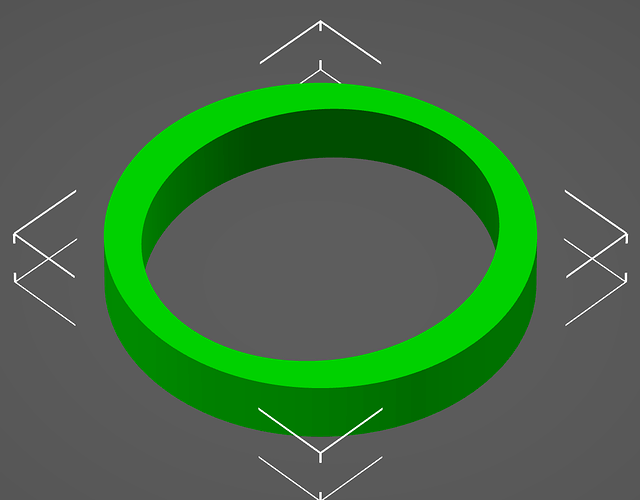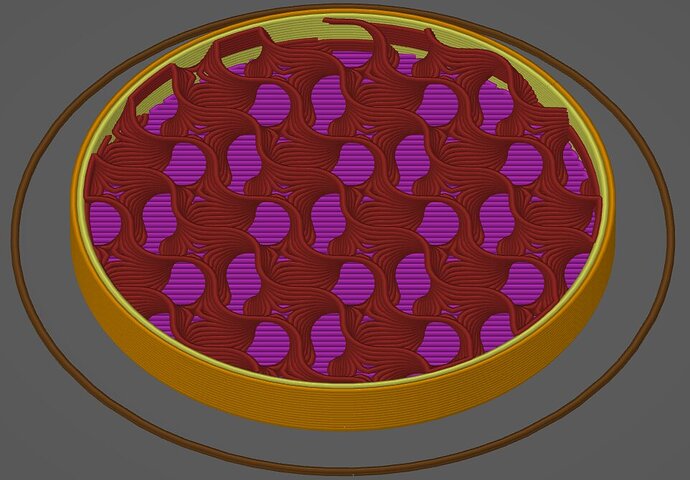I created a disk (17 mm radius) then create a hole in it (12 mm radius) leaving a ring 5 mm ring. I am trying to design/print a part for a vacuum. I exported the STL, opened it up in Cura 5 and it looks perfect. So good I did not look at the preview. It printed a solid disk, NO 12mm hole. I then looked at the preview and yep a solid disk.
I took the STL from uMake and opened it in Blender and it looked great also.
I used blender to model the same thing, thinking a bug in Cura 5. Nope blenders looks perfect, next to the the bad one from uMake.
Any ideas what I’m doing wrong? I can share the file on GitHub, I think I can export it. I know I can share the STL file.
Thanks
Tom