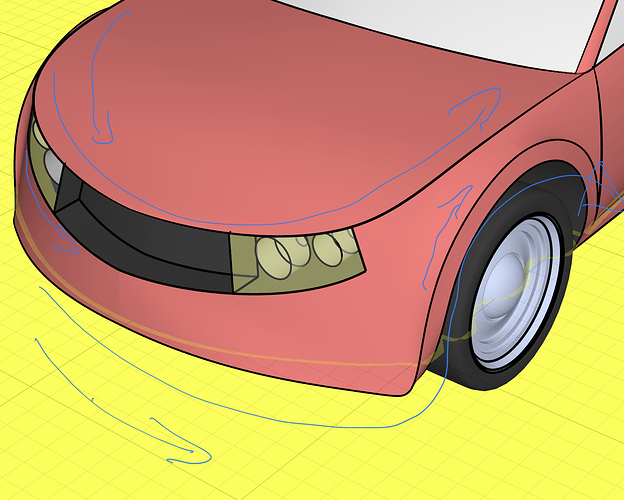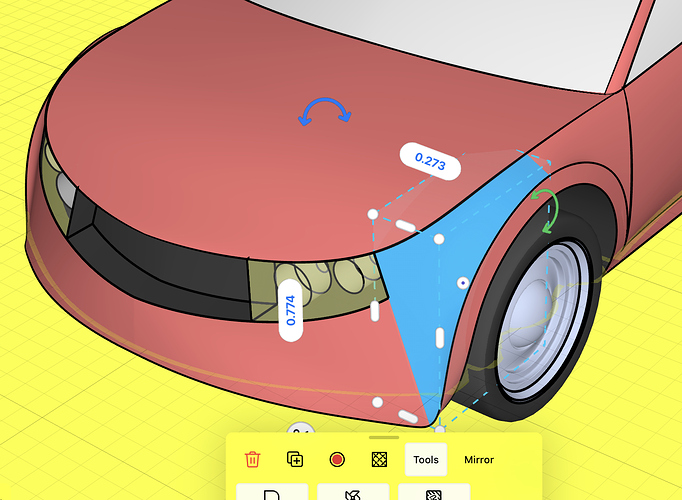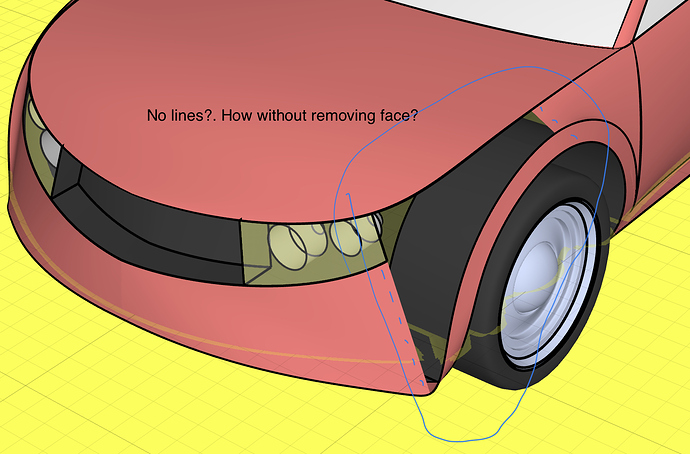Hello!, quick question. So looking at more efficient ways of, building surfaces and a came across the car models. They have large sweeping surfaces boarding many lines.
When I unlock I can see it has multiple surfaces that somehow blend visually together
When I remove a section I can see there isn’t an edge?. I’ve tried removing edges and it tends to delete my surfaces when removing. Is there a trick to preventing this? Is the edge removed or transparent?.
So my question is how was this created?. I’d like to make large surfaces without tons of lines in them. Could someone point me to a tutorial or some info ask too how it was built this one. Thanks! ![]()