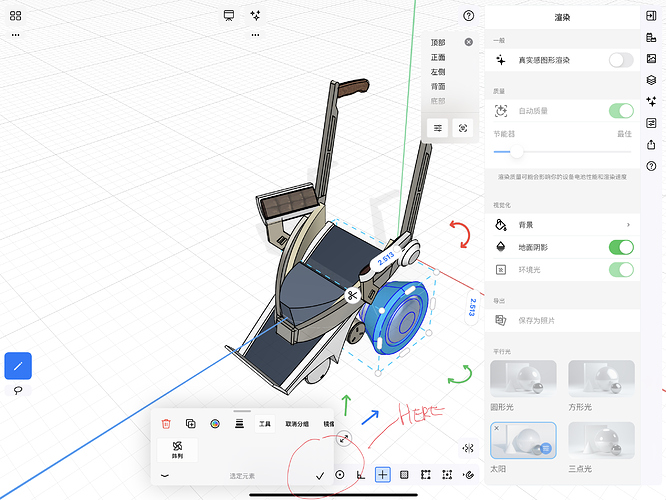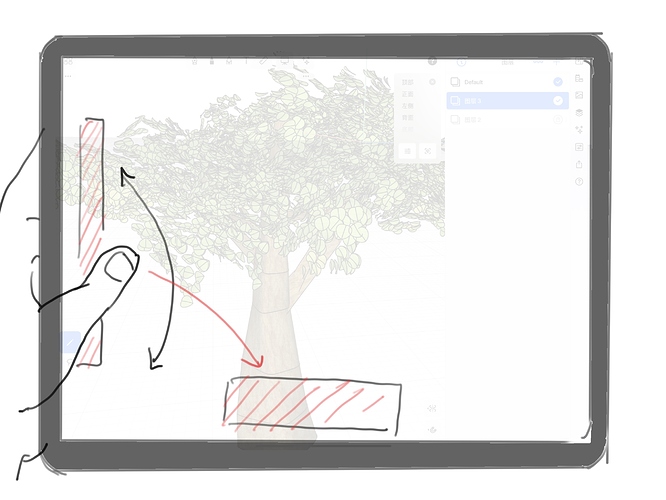Each time I want to change the magnetic setting while I am transfoming the curves or object, I have to confirm the transform to push the button.
Something else ,putting color setting and tools together is a cool idea, but putting them on the bottom making it neither easy for right hand(with pen) to approach the ok button nor for left hand. Since the ok button turned from a green bright design into simple and elegant, it became quite beautiful but takes half second to recognize .
I am deeply relying on uMake for my workflow, and I can feel myself actually slowing down using this new version, because of the absent of my left hand, difficulty to approach the magnetic bar, and sometimes the app didn’t respond my geasture. What about allowing to put control left side ?It seems would solve two problem at the same time.
From a big fan with big expectations.
Hi @Donzduck
Thank you for your feedback! I’ll do my best to address it:
- Quick tools menu conflict with the actions card - we’re currently working on part 2 of the user-interface changes and it will solve this issue. Thank you for your patience.
There are three ways to close the actions card:
-
Tapping on the V button
-
Double-tap anywhere outside of the selection box (on an empty space) or on the selected shape:
- Quickly swipe down the card. I find swiping down the card faster and more intuitive - place your finger at the top of the card (where the small line indicator), then swipe down fast. Try it for yourself and let me know what do you think:
https://forums.umake.xyz/uploads/default/original/1X/7b4c4598e501660112effde8b5000ebdf83e5cef.mp4
Looking forward to your feedback.
Thanks,
Evi
I tried the new gesture ,still getting used to it .For me this is the comfortable way holding iPad while using drawing stand.
If there be a option to keep left side control button, or put some more new function there, that would be sweet!
I understand that it might take some time to get used to the new actions card.
Would you mind sharing what are the most command commands you’re using?
Thanks,
Evi