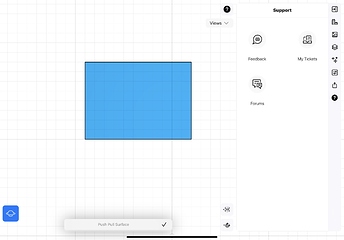Hello,
I am new and I cannot display on my iPad Pro, the left menu and the right menu. How to do ?
Thank you for your help.
Hi @Emmanuel,
Thank you for your feedback.
Recently, we updated the user-experience in uMake and planning on releasing a few more changes soon. With that said, functionality remained the same. We’re also working on updating all of our help videos.
To show the actions card, you will need to select a line/object first.
If you don’t see any of the menus, would you mind posting here a screenshot?
Thank you
Evi
I have the same problem, no left hand dynamic side bar - when I select a surface it goes to push/pull automatically and I can’t change it

Hi @Jveitch
Hope all is well.
To select an object, please double tap on the object to select it. (when you tap once on a surface it switches to Push and Pull command).
Recently, we changed the way things look, so now the sidebar menu will show as an Action Card at the bottom of the screen.
Please let me know fit his helps.
Thanks,
Evi