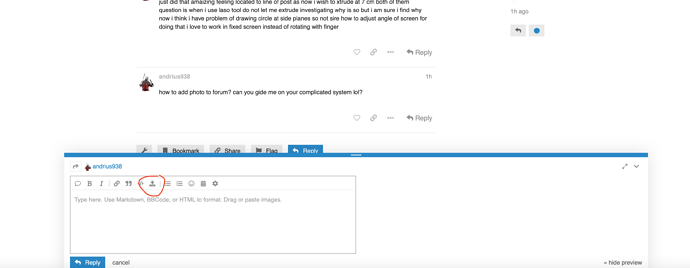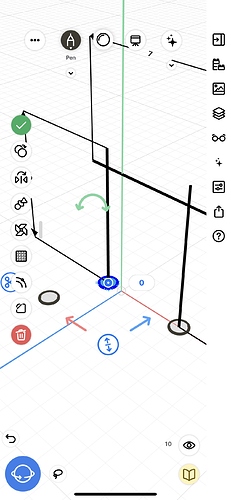I wish to contribute to Evi project and post my difficulties which i encounter on the way, here i post projects. First bars for doing gymnastics i have made photos of one in real life wish to make it in here from photo. I post accordingly as i go.
So i made bar add dimmensions then i wis to make lines bigger then dimmension lines how do i do it?
How to add screenshot to forum so understand the problems,
How to add circle for extrudion along path? i try to do circle no luck please help
Hi @andrius938,
-
Please make sure that you didn’t turn off the “Auto-Surfacing” feature - in the video you’ll see where it’s located - just make sure it’s green (ON).
-
Here’s how to use the Along Path tool - draw the path, then draw the section (in this case, a simple circle) - then, select both shapes >> tap on the “Extrude” tool >> then tap on “Along Path” >> Switch shapes if necessary
-
After that, tap on “Done”. Now, the extruded along path shape is connected to the section shape (the circle) - if you make any changes to the circle, it will show in the along with path object you created
Great Evi now i know, how can i add circle to line below at my choosen dimeter and then extrude can i move circle to centre of line and then extrude?
How to add photo in forum so you get better feeling of what is heppening on x plane line and on botom z plane circle and then extrude like you rotated but how to point at line? as can you acsses my umake to check projects as i see only you helping me. Thanks
The location of the circle won’t matter in “Extrude Along Path” as uMake will place the section shape (the circle) always at the center of the path.
When you sketch the circle using the “Precision tool” you will be able to define the radius of the circle. If you use the “Pen” tool (the one I used in the video) you won’t have that option, but if you double tap to select the circle, and because it’s a perfect circle, the width and height of the circle will be identical to the diameter value, so changing that unit will basically change the diameter.
just did that amaizing feeling located to line of post as now i wish to xtrude at 7 cm both of them question is when i use laso tool do not let me extrude investigating why is so but i am sure i find why now i think i have problem of drawing circle at side planes so not sire how to adjust angle of screen for doing that i love to work in fixed screen instead of rotating with finger
how to add photo to forum? can you gide me on your complicated system lol?
to extrude along a path, you need to make sure all sections of the path (line) are merged, so it acts as one single line.
- Select all line you want to connect as a single line
- Tap on “Edit” from the side menu
- Press & hold on the green dots (the edges of the lines) and them a tooltip with “Merge” will appear - tap on it
- Once finished, tap on the green checkmark
- Select the circle and the path and then tap on “Extrude” and “Along Path”
Biggest respect to you for supporting me with information i will remember that for rest of my life…
Dear Master of knowledge i watched your video for 4 times and i cant understand it, how you do that circle show extrution also how you mark all sketch, and did marge operation, i do understand that i need to do it many more times and watch it but by now you probably understand that i am barbarian who is in very low knowledge of your creation. I do go slow, to grow my pack of knowledge in your creation. Biggest respect to you master of knowledge P.S. how did you do circle with pression tool?