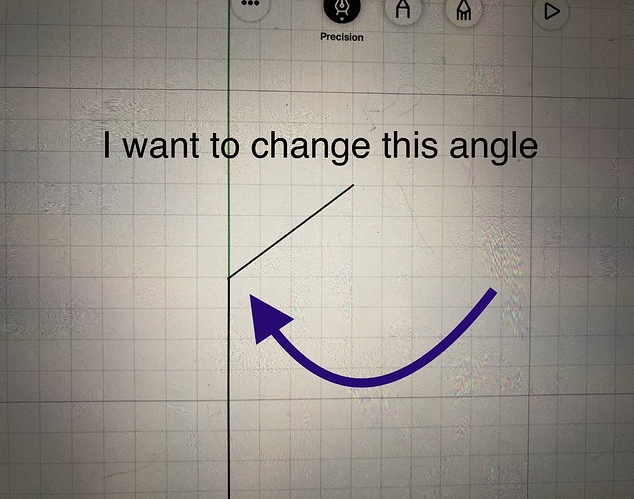Hi all… I’ve got zero background on 3D or CAD but have been playing around with uMake. One area I can’t seem to figure out and it’s pretty basic… If I have a line and want to change the angle of how it intersects with another line, how do I go about doing that. When I first draw the line I see an indicator showing that its 153 degrees or similar but once it disappears I can’t seem to change the angle to something that I’m looking for… I looked through the help but didn’t find what I was after… thoughts?? Thanks!!
Hey @ps23Rick,
Thank you for writing to us and welcome to uMake!
Currently, uMake allows you to edit the dimensions of the bounding box surrounding the object - which means the data related to the initial object (the length and angle of the line) is being rested. We’re not rethinking this method to allow more freedom when drawing and editing existing lines.
What you can do, as an alternative, is to define the pivot point location of the line and then rotate the line in X degrees, here’s how you do it:
- Double tap on the line to select it
- Tap once on the pivot point
- Drag it to one of the edges of the line
- Tap “Done” (the green check mark button)
- Rotate the line and define the X degrees of the rotation
Here’s a quick video on how to do it:
https://forums.umake.xyz/uploads/default/original/1X/fac23afb877617fe2cc88b29449d335898d6f90a.MOV
Let me know if this helps.
Thanks,
Evi
Sorry for the late reply… I think I’m stuck still… If I’ve got two lines that intersect at a point, and I initially have the angle of the two lines at say 90 degrees but want to change the angle to 124 or something… That’s what I’m after. When I tried the entire line rotates and disconnects from the intersection point and the two lines are completely disconnected. The project that I’m considering is more of a free form object (not one based on triangles, circles or squares)… This is just a sticking point for me… I really want to like this app but there are a few things hampering me from moving forward — the other one is including text in a model — I saw the Affinity Designer option but can’t clean the text up once the SVG is imported into uMake so I gave that one up for now. Thoughts?? I can live without the text but really want to figure out the line angles if at all possible. Thanks!!
@ps23Rick, thanks for the feedback! Can you please upload a screenshot of your drawing, would be easier to instruct you based on what you’re trying to do. Thanks!