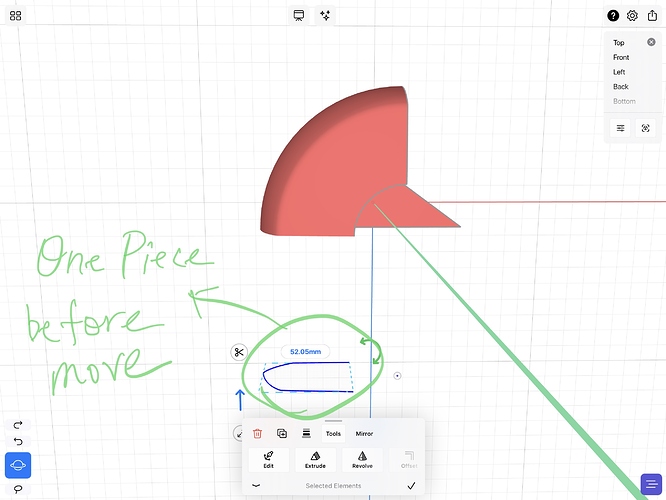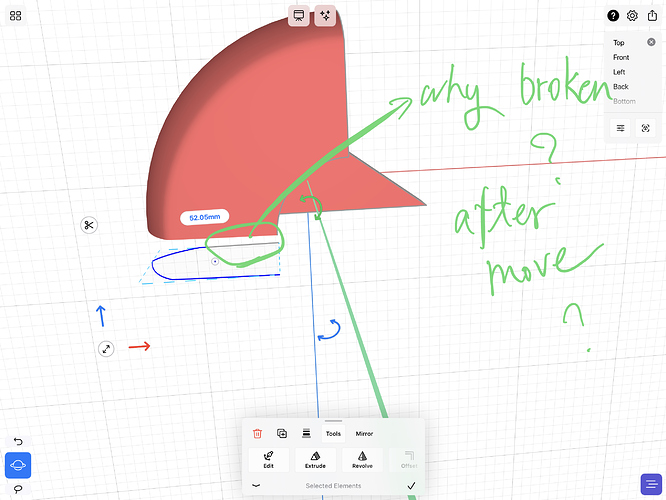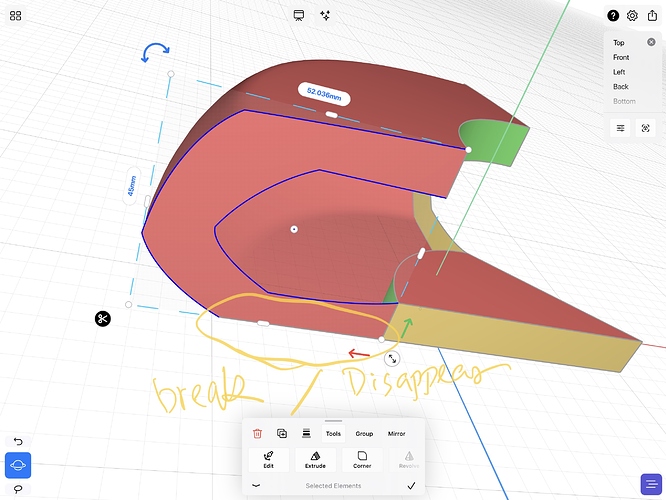Hi @flyingsnake55,
Thank you for writing to us.
In the location you’re moving that line, is there another line maybe that intersect with the one you just moved?
in uMake, intersected lines will automatically split, so when you move one lie onto another, expect the moved line to split.
You can avoid that by either:
-
Tap on the cut button (scissors icon) when you select the whole line - so when you move it, it won’t affect the other lines interested with it
-
Group the line (you’ll need more than 1 selected object to “group”). Groups in uMake are isolated and are not affected by other intersecting lines.
Let me know if this helps.
Thanks,
Evi
Hi,
I use the scissor to move it. But it makes no difference. It breaks. It is a single curve,no group to set.
flyingsnake55
I grouped two curves together to move (circular move), it reached the destination. I finished the lines and the plane after I connect &merge 2 unexpected break points.
Can you please send the UMK file to “[email protected]” or attach it here so we can look at the file?
Thanks,
Evi
The file was just sent by [email protected], file name “cornor test”. I now feel that there’s hidden things on newly added layers, so the moved objects will break. I now create new files instead of new layers, it looks clean.
@flyingsnake55 thanks! got the file. I was able to move the lines without disrupting the other ones. Can you please record a quick video of what you’re doing so I can reproduce the exact scenario?
Thanks,
Evi