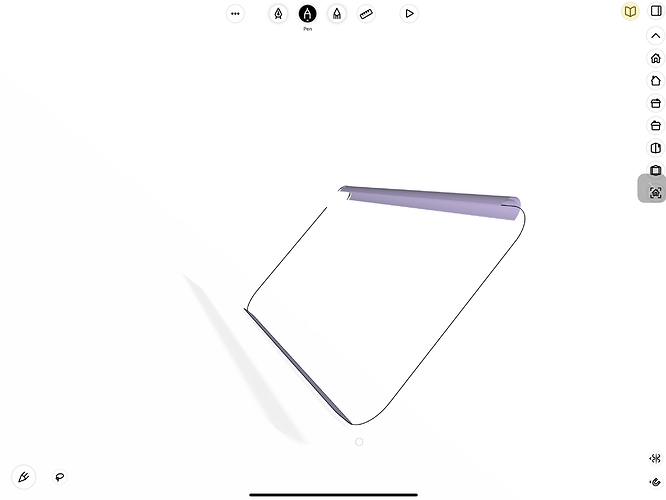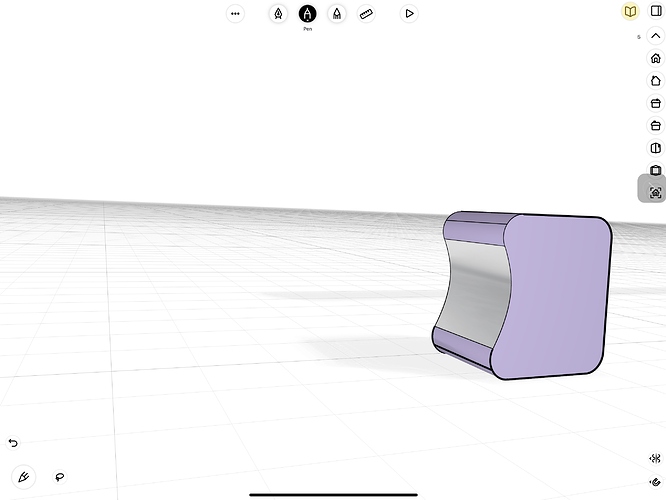I am trialling the software, and working my way through the tutorials. One of the tests I set myself was to make a bumper style mobile phone case. I can make a crescent shaped for the bumper thickness, and can extrude along path. But cannot work out how to do it if the path is a closed rectangular loop, as you would need for a phone case. Am I missing something, or is there a technique that could help?
Hi @Oldblue105,
Thank you for writing to us. I hope you’re safe and well!
Can you please upload a photo / screenshot of what you’re trying to create? It will be easier for me to understand what you’re trying to create.
Thanks,
Evi
All good, thank you. Hope all is well with you. Easiest thing to to give you the YouTube clip I was looking to emulate.
Hope that makes sense.
The fundamental thing is trying to make the bumper shape.
I can’t extrude around the whole shape.
Thanks for sharing this, @Oldblue105!
You can create objects in many ways, over time you’ll find your own process. Here’s mine:
- I created a rectangle
- To round the rectangle corners, I selected the surface and used the ‘Fillet/Chamfer’ tool
- Then, I selected the surface and created an offset for the inner frame
- Pull the outer frame surface
- Select all shapes using the Lasso tool (press & hold with one hand then mark the area with the other hand /// double tap on the Lasso button to enter to a multi-selection mode and mark the area)
- Double-tap to de-select the inner-frame surface so it won’t create any conflicts with the Fillet/Chamfer tool
- Use the ‘Filet/Chamfer’ tool to round the corners of the object
Here’s a video of the process:
https://forums.umake.xyz/uploads/default/original/1X/f62a9f54451e9f2510aaca36e980940ef48a9442.mp4
I hope this helps.
Thanks,
Evi