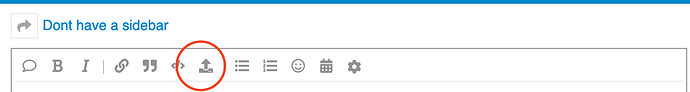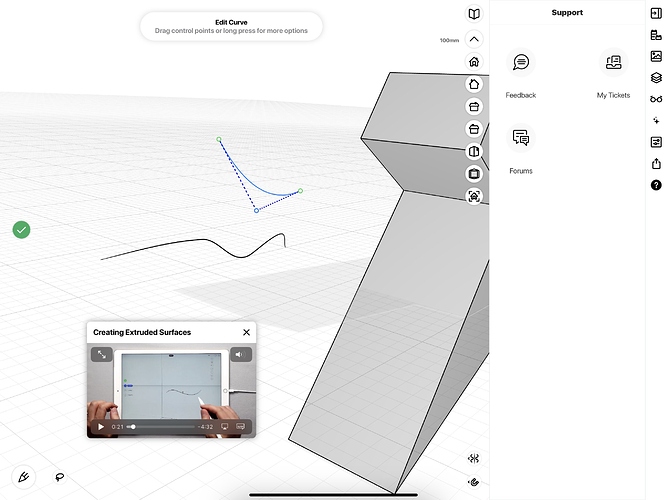Hi there, I cant see how to upload the screenshot here – I pick a line and see only tick in a green circle from the left side, no other options are available.
Please help.
Hi @Mikhail_Belyaev,
Thank you for contacting us!
To upload a screenshot, you need to click on this button:
If you don’t see it, it’s probably because you need to post one or two posts/comments first.
When selecting the line - did you tap once or twice on the line?
Tapping once enters to “Edit Line” mode - this is where you can edit the line’s control points
Tapping twice (double-tap) will select the line and show you other options in the side toolbar.
Let me know if this works for you.
Thanks,
Evi
Yes, you’re using the “Edit Curve” mode.
Tap on the green check-mark to exit this mode, then double tap on the curve to select it.
Here’s more about it: