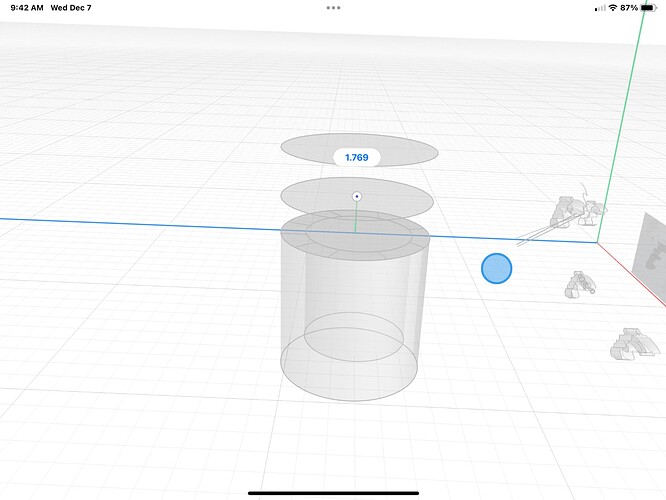Bug: app is locking up/ taking a long time to calculate when I do an extude or resize of part… So I am learning Umake. I have the new M2 iPad Pro with 16GB RAM I am tring to design a Gun. But this Bug happens when I tried to test practice on a 2 walled cylinder. I will upload a screen shot of the cylinder at the point where it locks up for a while like 10-30 seconds which is actually a long time. Most of the time it finishes and I can continue working. Regarding the gun design I am just trying to scale up my design from 1+mm to 100mm. That’s all. Nothing complicated. And I should have enough HP to perform this task in a matter of 1 second. Sense I have been using Umake I get Random issues like this one. Shapr3D which I have been using for a few years now work pretty much flawless and very responsive even on my 2 year old 2020 iPad Pro. Maybe Umake needs to be optimized for the code for the M1 and M2 iPads.
With the Gun design the app does crash my design but does not crash the app. But then I have to restart/load my design again. The only good thing is that it looks like the app is saving my design all the time so I don’t loose anything when the crash happens.